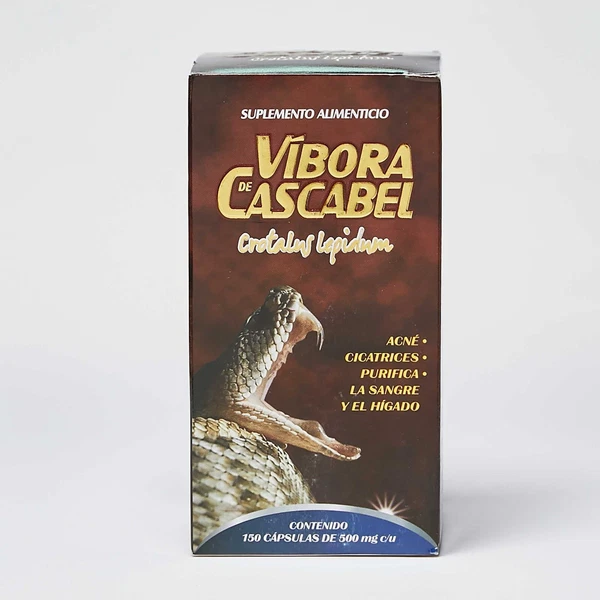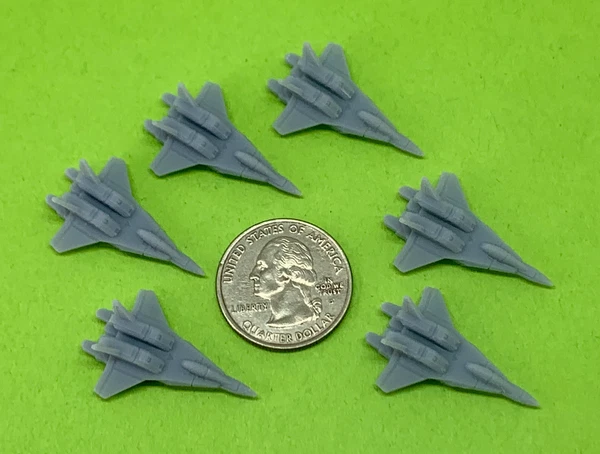Description: NOW BACK IN STOCK !! - INCLUDES USB-C CABLE ! NO SALES to those using freight forwarders, particularly those in Florida. When I have sold to those buyers, they often fail to get marked by USPS as "delivered". If your address is to a freight forwarder, I will cancel the sale, refund your purchase and put you on my blocked buyer list. This is a maintenance cart chip resetter for the Canon MC-G02. These are rare and hard to get. Canon (and Epson) traditionally under estimate the amount of ink their maintenance carts can hold to get you to buy another one. But there are other options to get around that. The chip resetter will RESET the chip on your MC-G02 back to showing EMPTY so you can continue to use it for another full ink cycle. AND I include the USB C cable for free ! Pop the INCLUDED - USB C cable into your computer OR phone charger and then into the RESETTER and the light will come on RED. Now plug it into your MC-G02 and when the pins make contact long enough (a few seconds), the light will glow BLUE ! - Chip reset - done. I've done it myself many times on my Canon G620. I include written instructions with this resetter with both pictures and a link to a youtube video where I show the reset procedure. No one goes as far as I do to make sure you know how to use the products you buy from me. No max limit to the amount of resets this will do. AND - when you finally do decide that you need to get another maintenance tank OR INTERNAL waste tank PADS (SPONGE) or brand new chips for the MC-G02, we have all of those too in another auction. Lets keep these huge bulky plastic boxes out of the landfill. Recycle them with new sponges, reset the chips, replace the chips. All are valid options to keep your Canon MC-G02 chugging along. We have everything you need to keep your ONE cart running no matter how much you print. This will work with ANY PRINTER that uses an MC-G02 maintenance tank - see the bottom of this description. Full instructions WITH PICTURES will be included with your purchase. Sorry for the steep price, as i said these are rare so I am only passing on what they cost me. And I don't have many. Questions ? Just ask. Maintenance Tank materials sold in my store. Explanation of each item and why you would choose one over another. The components you will find that I sell for Epson/Canon photo printers are for these models of maintenance tanks Epson C9345 – Epson T3661 – Canon MCG02. These maintenance carts work for various printers. See the list of printers supported in each auction. Your maintenance tank starts to fill up with ink that is sent there for cleanings or deep cleanings or just because you haven’t printed in a while and your printer decided to do an ink purge cycle to keep its nozzles clear of dried ink. Purge cycles are a GOOD THING. I sell: 1. Compatible Maintenance Tanks themselves2. Chips that go onto the Maintenance Tank3. Resetter to “reset” the chips on the Maintenance Tank4. Inside sponge material that soaks up and holds the ink (think diapers) For most printers, once your maintenance tank fills up with ink, it will eventually not allow you to print anymore until you replace it. That’s what Epson/Canon wants you to believe. In reality, TESTS have shown that at this point, there is still plenty of space left in the tank to continue to run ink through it for sometimes 2 to 5 complete additional CYCLES of ink. You have options which I will spell out. 1. Maintenance Tank. – You can just buy a NEW compatible maintenance tank. Remove the old, put in the NEW (which has a NEW chip) which will show the tank as EMPTY, throw away the old tank. You’re done. Except you have added to the landfill a big heavy plastic box that will take 100 years to disintegrate. Believe me, that’s the easiest thing to do. And in most cases my compatible maintenance tanks are cheaper and quicker than buying one from Epson/Canon. But other alternatives are also available. 2. CHIPS. Your printer writes data to the CHIP on the maintenance tank ESTIMATING how much space you have left. If you buy a NEW chip and replace the old one, your printer will be fooled into thinking your tank is now EMPTY and will allow you to run another cycle of ink into it. This is a little tedious to get the chip in exactly the right spot and may benefit from a little glue to get it into exactly the right spot. But the cost for a chip is lower than any of the other options and will get you by if you don’t want to invest in a Resetter. In this case you can just buy a new CHIP every time the printer tells you the chip (tank) is full. 3. Resetter. This is a device which will allow you to RESET the data on the chip to fool your printer into thinking your tank is empty and will allow you to continue to print. Chips can be “reset” over and over and you will NEVER need to throw away your bulky plastic tank. But resetters are an expensive item as far as things in this list go. They are intended for the most hardcore print enthusiasts who print A LOT. Resetters use batteries or USB power to “glitch” the chip and RESET it back to an “empty” condition. They are meant to be used BEFORE the tank reaches 15% of space remaining in the tank. If you purchase a resetter, remember this. 4. Sponge Material. This soaks up the ink in the tank and keeps the tank from leaking the ink stored in the tank. At some point, after many cycles of ink entering the tank, it will get full. You don’t want to have ink leaking out inside your printer, so this is a solution. Tanks can be opened easily and the old pads removed and either replaced or rinsed out and dried. My sponge material is made to fit perfectly into the tanks. Remove old pads, throw away, rinse the tank in the sink, dry the tank, install new pads. Keep in mind that replacing the sponge pads DOES NOT affect the ink level being shown by the chip. If the chip is showing the tank is full, you will still need to either replace the chip or reset it. The sponge material is simply an item that will allow you to continue to use the tank and eliminate the need to “throw it away”. Think GREEN. These options will extend your printing capabilities for all of the Canon/Epson models used by these Maintenance Tanks. Choose what fits your needs and budget. We will be here for you to get them going and answer your questions. These work with any printer that uses a Canon MC-G02 maintenance tank - see the list below. G620 N. America G1220 N. America G2260 N.America G3260 N.America G2160 S. America G3160 S. America G1420 Europe Mid East Africa G2420 Europe Mid East Africa G2460 Europe Mid East Africa G3420 Europe Mid East Africa G3460 Europe Mid East Africa G1520 Europe G2520 Europe G2560 Europe G3520 Europe G3560 Europe G3620 Oceania G3660 Oceania G1020 SE Asia G2020 SE Asia G3020 SE Asia G3060 SE Asia G1820 China G2820 China G2860 China G3820 China G3821 China G3860 China G1920 Korea G1922 Korea G2920 Korea G2923 Korea G2960 Korea G2962 Korea G3920 Korea G3923 Korea G3960 Korea G3962 Korea G3963 Korea
Price: 70 USD
Location: Fremont, California
End Time: 2023-10-04T01:29:43.000Z
Shipping Cost: 5 USD
Product Images
Item Specifics
Return shipping will be paid by: Seller
All returns accepted: Returns Accepted
Item must be returned within: 30 Days
Refund will be given as: Money back or replacement (buyer's choice)
Return policy details:
Model: Canon PIXMA G1820 G2820 G2860 G3820 G3821 G2160 G3160 G1220
Country/Region of Manufacture: China
Custom Bundle: No
Compatible Brand: For Canon
Type: Chip Resetter
Compatible ink cartridge model 2: For Canon PIXMA G620 and others
Compatible Model: G620 G1820 G2820 G2860 G3820 G3821 G2160 G3160
Use for: for MC-G02 maintenance BOX
Model Number: MC-G02
Color: White
Brand: Unbranded
Print Technology: Inkjet