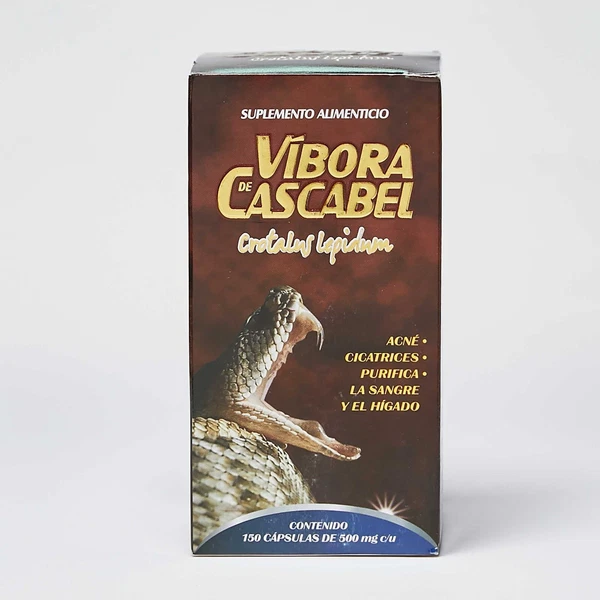Description: Store HomeEngraving MachineWelding EquipmentsOutdoor SportsRotary Laser LeverdescriptionFectures1.Multi functions display:clock,battery voltage,altitude,satellite numbers,mileage,trip time2.Light sensor:HUD can automatically adjust the brightness according to the environment3.Driving direction:N-North,S-South,W-West,E-East. It will display when the car is in driving.4.Speed:display the vehicle driving speed in digital number5.Speed unit :KM/H=kilometer/hour, MPH=Mile/hour6.Clock and driving time icon7.Mileage:display the single driving distance for this trip8.Altitude:current altitude9.Satellite signal icon:it will flash for searching signal,and will stop once searching the satellite signal successfully.First time using(1)Place the HUD on the dashboard(2)connect the HUD with the car cigarette lighter by the car charger(3)Start the car,and HUD will power on,then HUD will search the satellite signal,the signal icon will flash. (4)Once HUD got the signal,the icon will stop to flash,and HUD start working.When the setting button is in the left side 1.Long press in the setting button for 5 secondsFunction 1:to enter into the menu setting mode,Function 2:to save and exit after finishing the setting2. Short pull up,Function 1:switch the display mode,Function 2:after entering into the setting mode,to add the value3.Short pull down:after entering into the setting mode,to decrease the value 4.Short press inFunction 1:Switch the multi functions display(clock/battery voltage/trip time/altitude/satellite numbers/mileage)Function 2:after entering into the menu setting mode,to add the menu option.5. Long pull down:turn on/off the buzzerHUD settingHUD gets the info from GPS satellite,maybe it will be different with the dashboard information.The difference can be adjusted by setting the menu default value,to make the HUD datas same as dashboard. HUD factory has adjusted the value according to the test,if there is any difference between HUD and dashboard,user can do as below steps.Long press in the setting button for 5 seconds,to enter into the menu setting mode.Short press in the button to add the menu option.Pull up to increase the value,pull down to decrease the value.After finishing the setting,long pres in the button for 5 seconds to save and exit.Timezone adjustmentWhen HUD is working,long press in the setting button for 5 seconds to enter into setting mode,then short press in the button 6 times,to menu option 6,pull up or pull down the button to adjust the timezone.Default time is Chinese time.After changing,long press in the button for 5 seconds to save and exit.Alarm buzzerWhen HUD is working,long pull down the setting button for 5 seconds to turn off the alarm buzzer,do it again to turn on the buzzer.Factory resetWhen HUD is power on,long press in the setting button to enter into menu setting mode,short press in the button 8 times to menu 8,then set the value from 0 to 1.At last,long press in the button to save and exit.Troubleshooting 1.HUD screen without any display,and no power,Checking the car charger cable if it is tight, pull down the car charger cable and repeatedly plug several times, check the HUD switch if it powers on. If there still no display,please try another car to test and check whether the car cigarette lighter interface is bad, if it is a bad cigarette lighter, please try to connect the cable line to the car battery.2.When HUD power on, HUD automatically power off after 20 seconds driving,When the car battery voltage is less than 13.2V,HUD cannot power on,please check the car engine if turn on or not,if yes,please set the HUD menu 7. Long press in the setting button for 5 seconds to enter into the menu mode,and short press in 7 time change to menu 7,then set the voltage value at 12.8V or 12.6V. Once finishing setting,long press in the button for 5 seconds to save and exit.3.When car power off,HUD cannot auto power off, Please adjust the menu 7,to change the voltage at a higher value,13.3V-13.8V. Once finishing the setting,long press in the button for 5 seconds to save and exit,HUD will turn off in 3 minutes. Detail imageSHIPPINGPAYMENTRETURNSCONTACTABOUT USPayment1.We have warehouses in the USA, CA, and AU. For those customers who live in the US,CA, and AU, we will send item from the corresponding warehouse.Estimated Delivery 2-4 business days to major locations,4-7 business days to remote areas.2.For those customers who live in other countries,we will send item from our foreign warehouses if available, otherwise from China.Delivery time is 5~8 business days.(Tax maybe required if send from China,and tax is buyers responsibility according to ebay policy.) PAYMENTWe accept Paypal only ,and expect payment within 4 days of purchase.RETURNS1.If your item is received in a condition other than described, please contact us for an immediate solution. 2.All of our items come with a 14-Day money back guarantee,buyers pay for return cost.CONTACT US1.If you have any question or concern, please do not hesitate to contact our customer support team. 2.E-mails are answered Monday through Saturday. Please allow up to 48 hours for a response to your message 3.Please do contact us first before leaving low ratings or negative/neutral feedback.ABOUT US 1.Best Prices: By avoiding too many other companies marketing and packaging costs, we deliver the same quality products at a fraction of the cost. 2.Reliable Shipping: You get your product when you need it. We ship via Fedex or UPS which has an average transit time of 2 to 7 business days but can be delayed due to weather conditions or security issues. 3.Quality Products: All of our items come with a 14-Day money back guarantee, and have been chosen from various reputable manufacturers. Our products are also tested for quality assurance purposes(CE etc). We trust that you will have a happy experience when shopping with us! We appreciate your business!
Price: 57.96 USD
Location: Shanghai
End Time: 2025-01-10T06:22:24.000Z
Shipping Cost: 6 USD
Product Images
Item Specifics
Restocking Fee: No
Return shipping will be paid by: Buyer
Returns Accepted: Returns Accepted
Item must be returned within: 30 Days
Refund will be given as: Money Back
Altitude: current altitude
Brand: Unbranded
Driving direction: N-North,S-South,W-West,E-East
Manufacturer Part Number: Does Not Apply
Mileage: display the single driving distance for this trip
Multi functions display: clockbattery voltage,altitude,satellite numbers,mileage,trip time
Satellite signal icon: it will flash for searching signal
Satellite signal icon1: and will stop once searching the satellite signal successfully
Speed: display the vehicle driving speed in digital number
Speed unit: KM/H=kilometer/hour, MPH=Mile/hour
Type: Speedometer